MyProductiveLifeCo
Annual & Monthly Budget Spreadsheet - Google Sheets & Excel Template for Personal Finance
Annual & Monthly Budget Spreadsheet - Google Sheets & Excel Template for Personal Finance
Couldn't load pickup availability
Simplify Your Budgeting with Our Annual & Monthly Budget Spreadsheet
Make budgeting simple and stress-free with the Annual & Monthly Budget Spreadsheet. Built for Google Sheets and Excel, this beginner-friendly tool helps you effortlessly organize your income, spending, bills, debts, and savings all year long.
With intuitive monthly tabs, automated dashboards, and easy-to-use trackers, you’ll always see exactly where your money is going and what’s left to budget. Whether you’re brand new to budgeting or just want a more straightforward system, this planner makes managing your finances clear and easy.
Why Choose This Budget Spreadsheet?
- User-Friendly Design: Ideal for beginners, with automated calculations that save you time and effort.
- Comprehensive Financial Tracking: Monitor your monthly spending, net cash flow, and yearly financial summary with intuitive dashboards.
- Complete Budgeting Tools: Includes a bills calendar, subscription tracker, debt snowball calculator, and savings planner—all in one place.
- Multi-Currency & Global Use: Supports most currencies and allows easy adjustments for your specific needs.
- Access Anytime, Anywhere: Use it online with your Google or Microsoft account, available on any device.
✦ WHAT'S INCLUDED
• Dashboard: Annual overview of income, spending, debt, and savings
• Setup: Customize categories to fit your budget
• Recurring Transactions: Enter once and they repeat automatically
• Calendar: View upcoming bills and payments
• 12 Monthly Budget Tabs: Plan and track your budget each month
• Account Tracker: Track balances across all your accounts
• 50/30/20 Budget Breakdown: See how your spending aligns with this rule
• Couples Budget Breakdown: Compare income and spending between two people
• Subscription Tracker: Know how much you spend on subscriptions
• Net Worth Tracker: See your assets, debts, and progress over time
✦ FEATURES
✓ Annual dashboard with totals and charts
✓ Annual cash flow summary
✓ Annual and monthly totals in every category
✓ Spending breakdown by category and person
✓ 12 monthly budget tabs (income, expenses, bills, debts & savings)
✓ Projected vs Actual budgets
✓ Balance overview and spending overview charts
✓ Transaction tracker (date, in/out, category, account, person, description)
✓ Recurring transactions (entered once, repeat automatically)
✓ Built-in bills & payments calendar
✓ Dropdown to view balances per month or full year
✓ Account tracker for all accounts with transfers, interest & adjustments
✓ Couples budget breakdown to see income and spending for two people
✓ Net worth tracker (assets, debts, overall progress)
✓ 50/30/20 budget breakdown dashboard
✓ Subscription tracker with monthly cost total
✓ Automatic updating across all tabs
✦ WHAT YOU’LL GET
• PDF with a link to the Ultimate Annual Budget Spreadsheet for Google Sheets
• Excel file version of the Ultimate Annual Budget Spreadsheet
• PDF with a link to the Debt Snowball/Avalanche Spreadsheet for Google Sheets
• Excel file version of the Debt Snowball/Avalanche Spreadsheet
✦ AFTER PURCHASE
✓ You will receive a confirmation email and soon after you will receive another email with links to download your files.
✓ For Google Sheets: Download the file that starts with Google Sheets. In this file click on the button. It will redirect you to the Google Sheet website where you can make a copy of the file. If the file opens in "View Only" go to "File" and choose "Make a copy".
✓ For Excel: Download the .xlsx file and open it in Microsoft Excel.
You will also receive an email with access to the Download page.
📩 Need assistance? Send me a message anytime. I am happy to help.
✦ NOTES
⚠️ This spreadsheet was created with the latest Excel version (Office 365, desktop). Some features may not work in older versions
⚠️ For Mac users, the Google Sheets version is recommended since Excel for Mac may be less reliable
⚠️ Available in English only
⚠️ Best viewed on a computer. Spreadsheets with more than 15 tabs may run slowly on tablets or phones
✦ IMPORTANT
All designs are ©MyProductiveLifeCo. This item is for personal use and cannot be resold, redistributed, or used for any commercial purposes.
✦ THIS IS A DIGITAL PRODUCT / INSTANT DOWNLOAD
Digital means it is ready to download straight away after purchase. No waiting and no shipping fees. Purchase once and it is yours forever.
No physical product will be shipped
Share









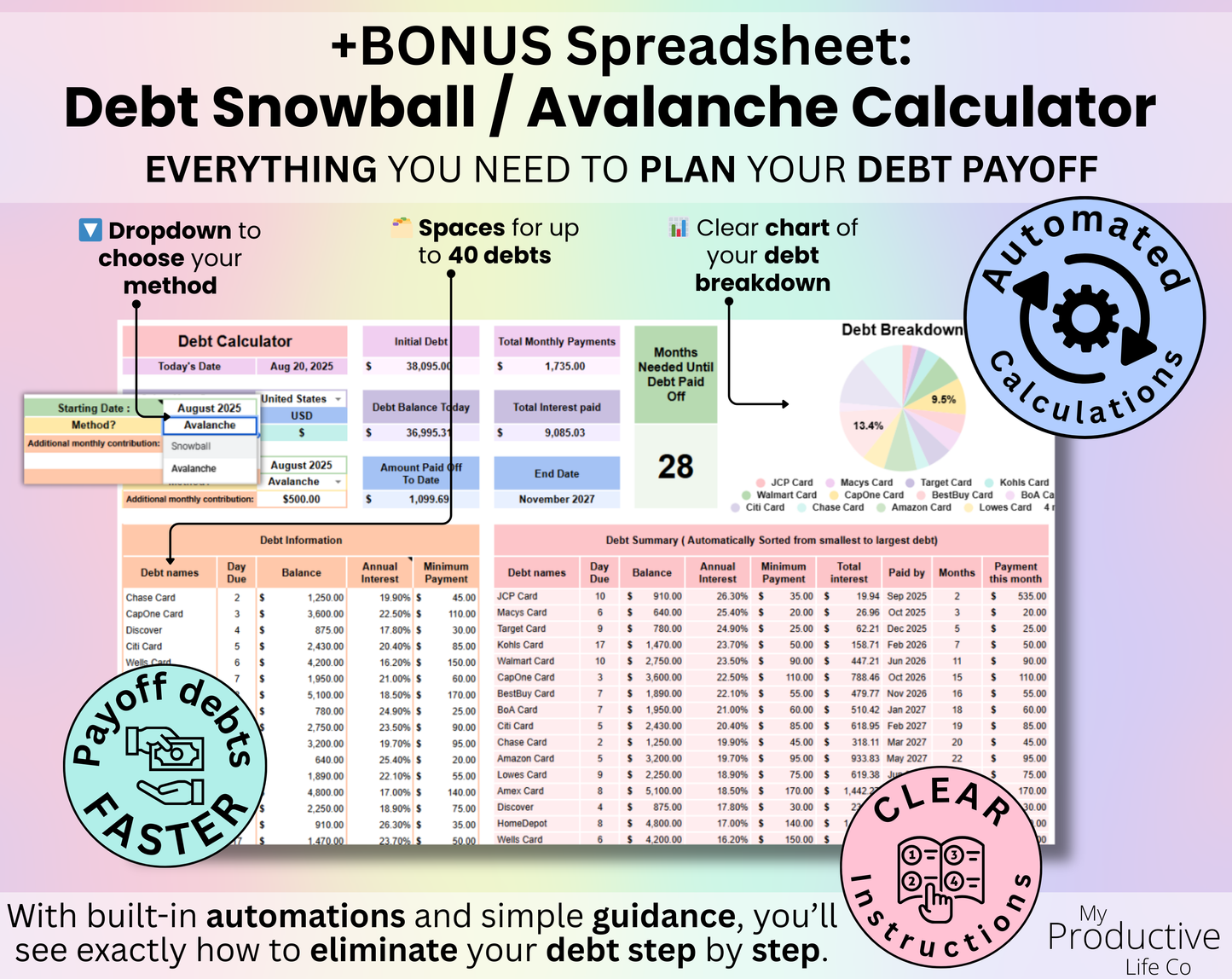
Very helpful with many details tat one might need
Great, exactly what I needed to consolidate from the 10+ spreadsheets. I had been repeatedly filling out the same information in different spots, now I enter it in once and its filled out everywhere..
I have not started it completely yet, it does seem a little confusing but I am hoping that I will figure it out once i start entering my data into it. I will let you know how it works out when I have used it for a couple of months.
Annual & Monthly Budget Spreadsheet - Google Sheets & Excel Template for Personal Finance
This is exactly what I was looking for.
















