MyProductiveLifeCo
Debt Snowball / Avalanche Calculator Spreadsheet Google Sheets and Excel Template
Debt Snowball / Avalanche Calculator Spreadsheet Google Sheets and Excel Template
Couldn't load pickup availability
With the Debt Snowball/Avalanche Calculator for Google Sheets and Microsoft Excel you can keep track of your debts, pay them faster and know when you'll be debt free.
The calculations are done for you which makes our debt snowball / Avalanche template simple and easy to use even for people with no technical background. Enter your debt information and see the spreadsheet update automatically.
Contact us right away if you have any questions :)
Access your calculator online anywhere via your Google account (free to set up) or Microsoft account. Your spreadsheet includes 3 different currencies and comes complete with an easy to follow set of instructions.
After you purchase:
You will receive a confirmation email and soon after you will receive another email with links to download your files.
- For Google Sheets: Download the PDF. In the PDF click on the button. It will redirect you to the Google Sheet website where you can make a copy of the file. If the file opens in "View Only" go to "File" and chose "Make a copy".
- For Excel: Download the .xlsx file and open file in Microsoft Excel.
You will also receive an email with access to the Download page.
》TABS
1. Instructions
2. Debt Snowball calculator
》FEATURES
- Debt snowball and avalanche calculator
- Space for up to 40 debts
- Dropdown for country
- Most currencies included**
- Payment schedule
- Cross off once month has passed
- Quick glance at monthly payments
- Total monthly payments calculation
- Debt repayment end date
- Months needed until payoff
- Amount paid off to date
- Total interest paid calculator
- Automatic debt sorter
- Debt balance breakdown
**For the currencies: After purchase if your country is not in the list, please contact me and I will add it.
______________________________________________
》NOTES
- For Google Sheets, you will need Google Sheets and a basic understanding of how to use it.
- For Excel, you will need either Office 2021 or later or a Microsoft Excel 365 subscription and a basic understanding of how to use it.
- The spreadsheet looks and works better on a desktop/computer.
______________________________________________
》IMPORTANT
All designs are ©MyProductiveLifeCo. This item is for personal use and cannot be resold, redistributed, or used for any commercial purposes.
______________________________________________
》THIS IS A DIGITAL PRODUCT / INSTANT DOWNLOAD
Digital means its ready to download straight away after buying! No waiting, and no shipping fees. Purchase once and its yours forever!
*No physical product will be shipped*
______________________________________________
Share

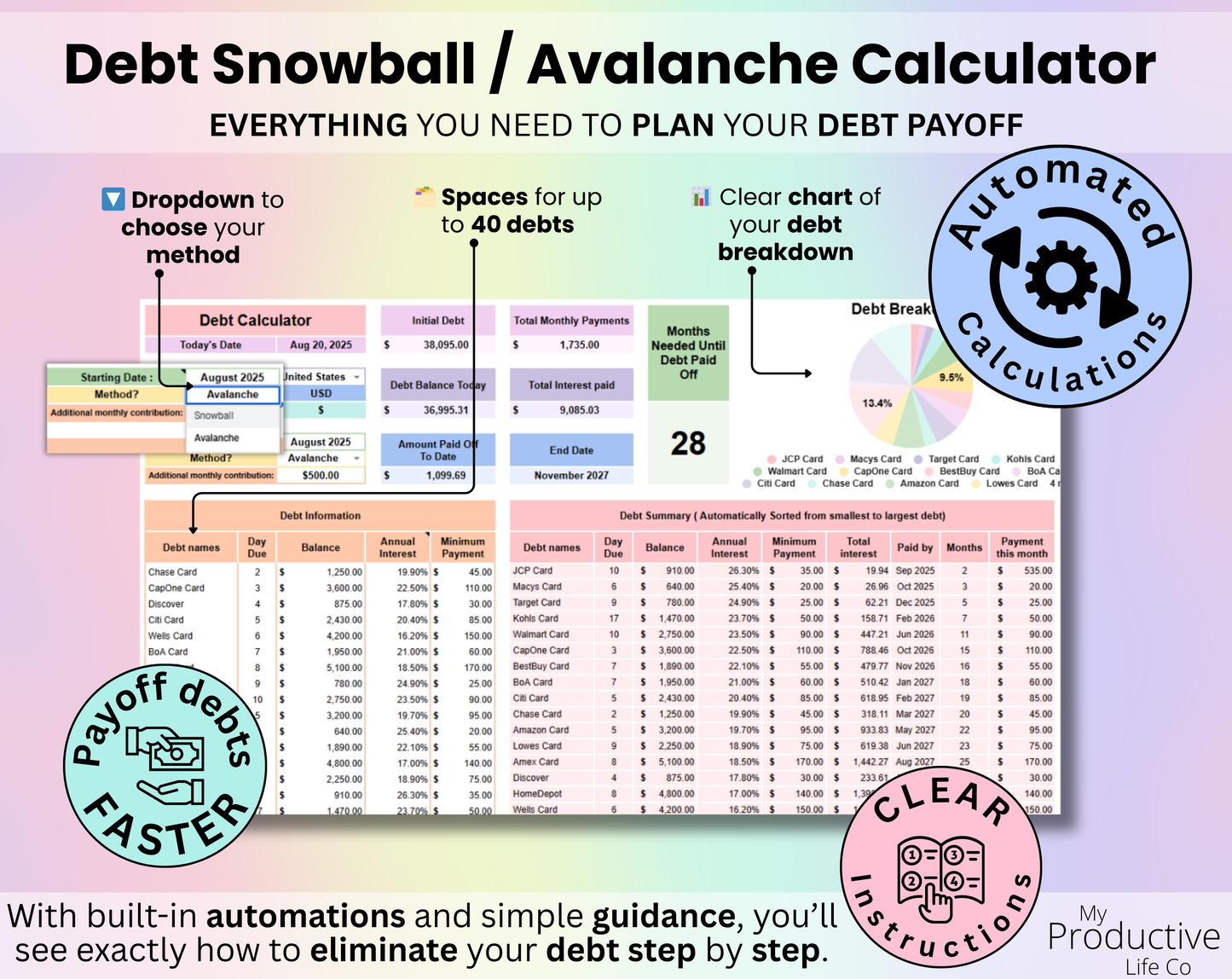
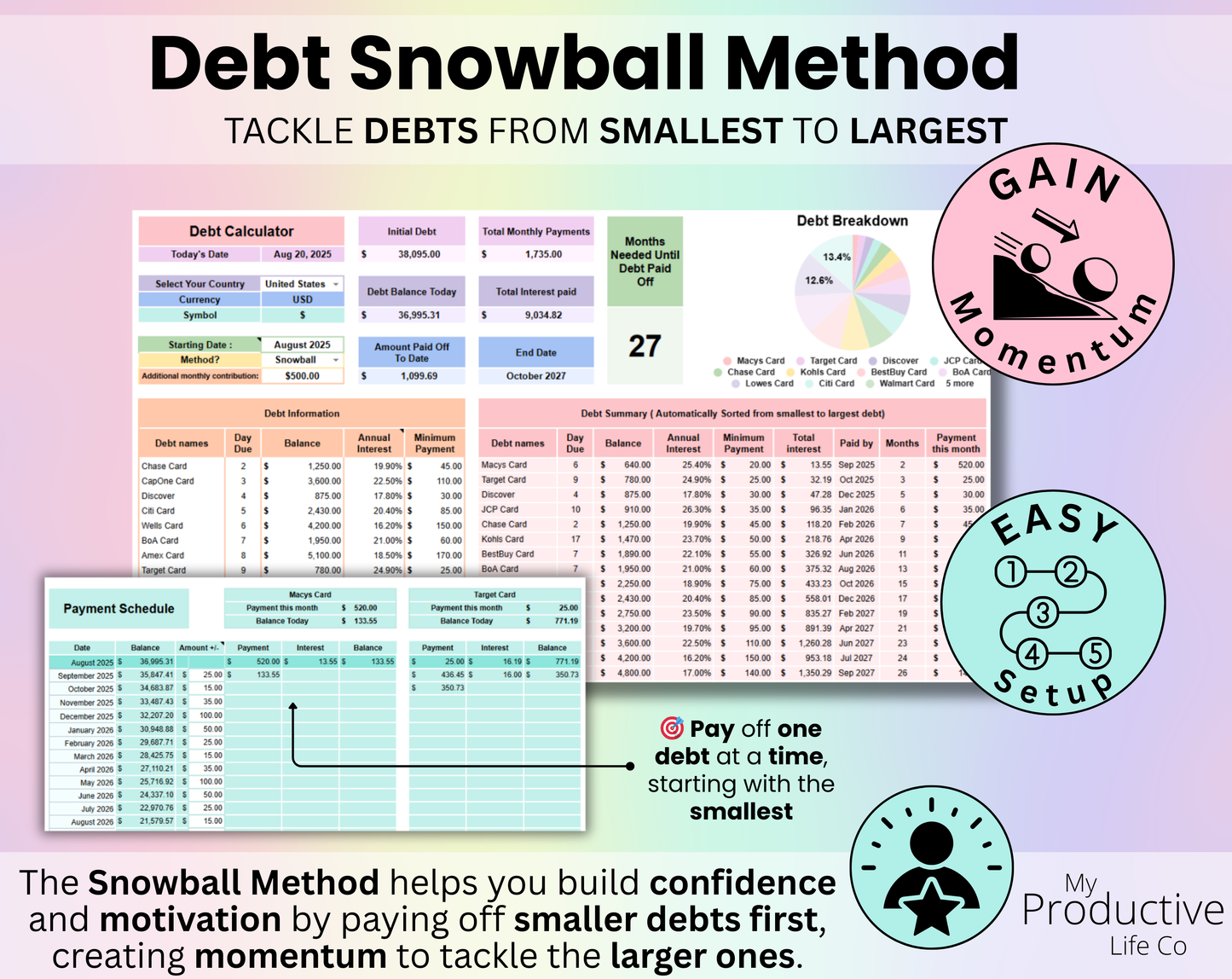
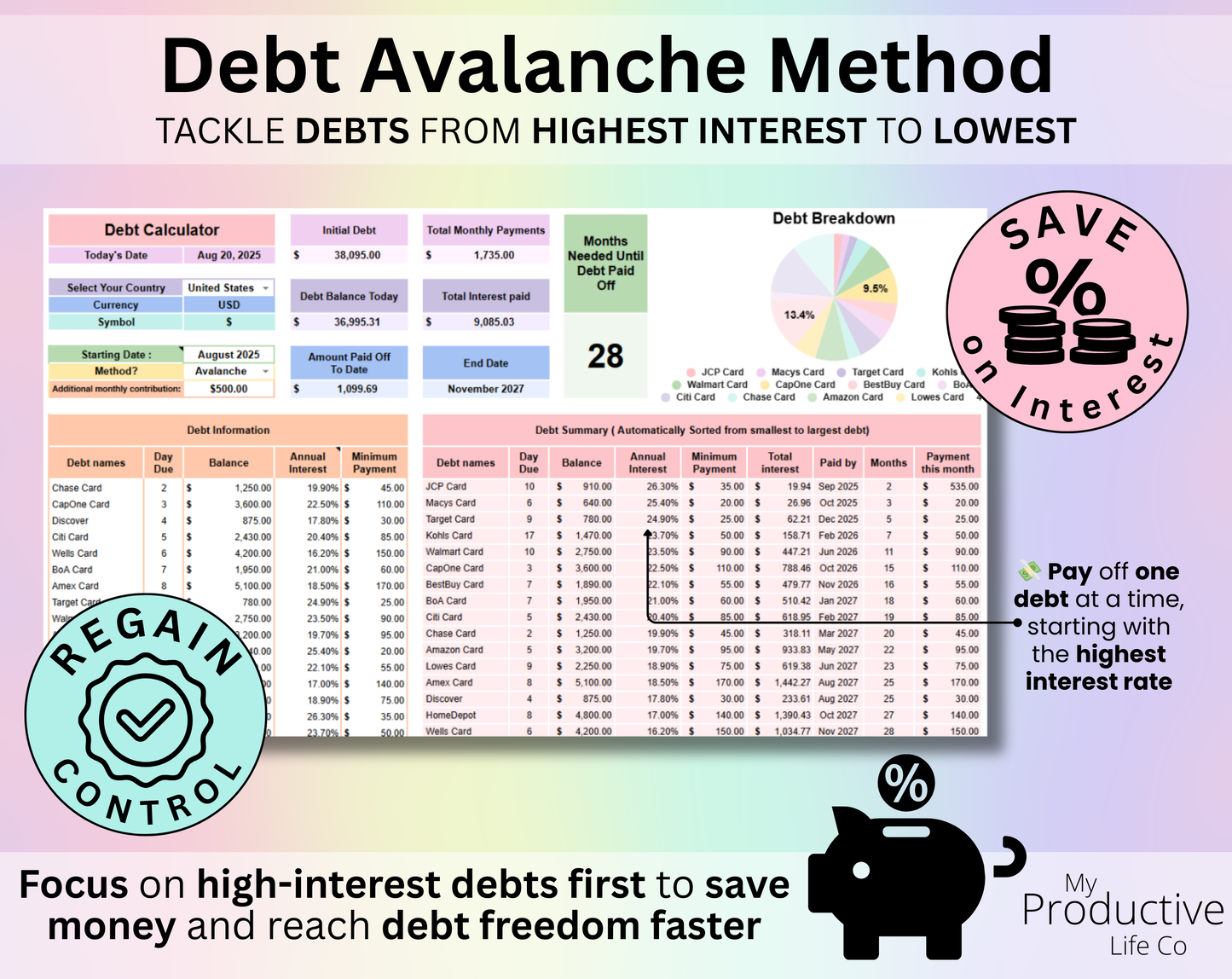
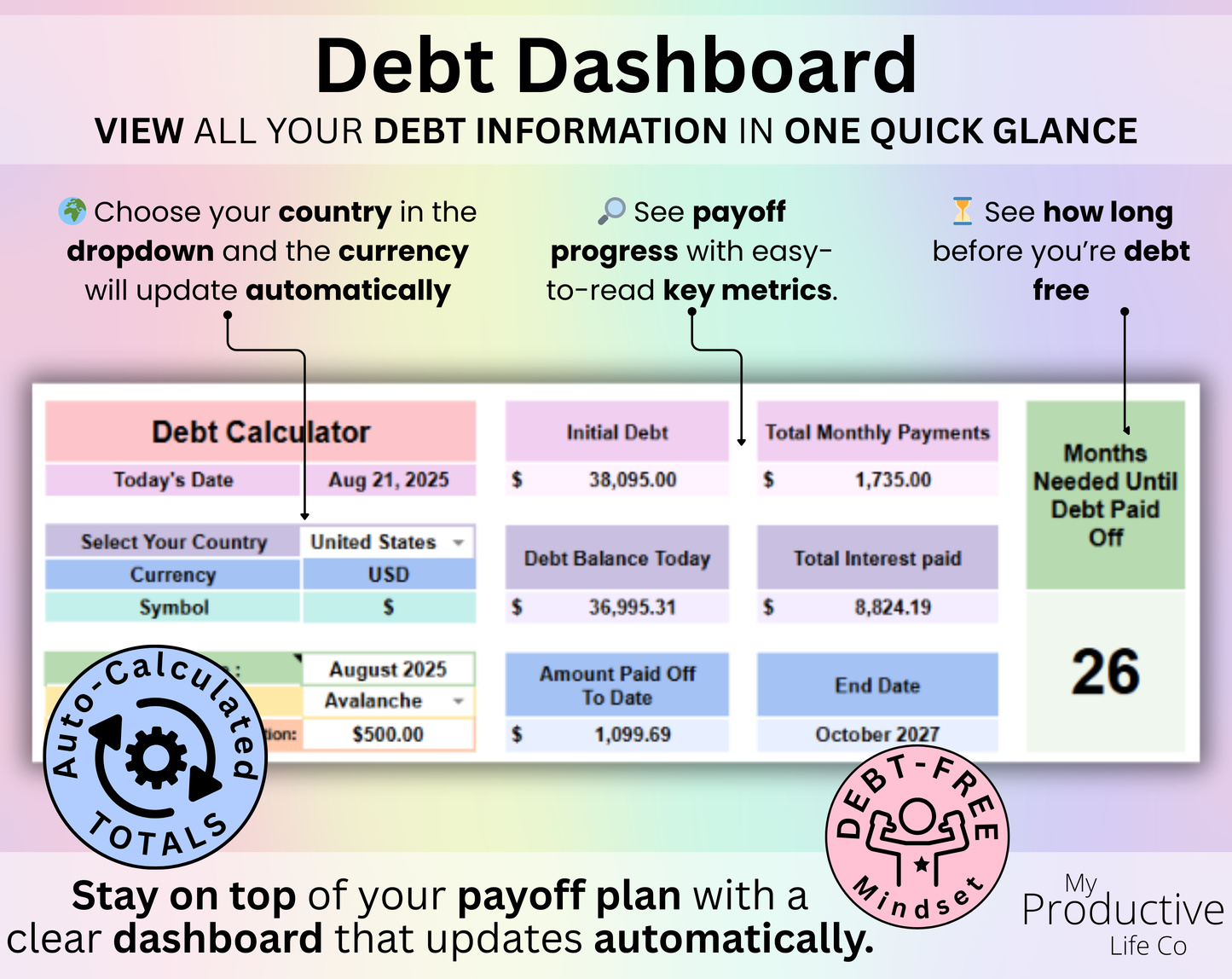
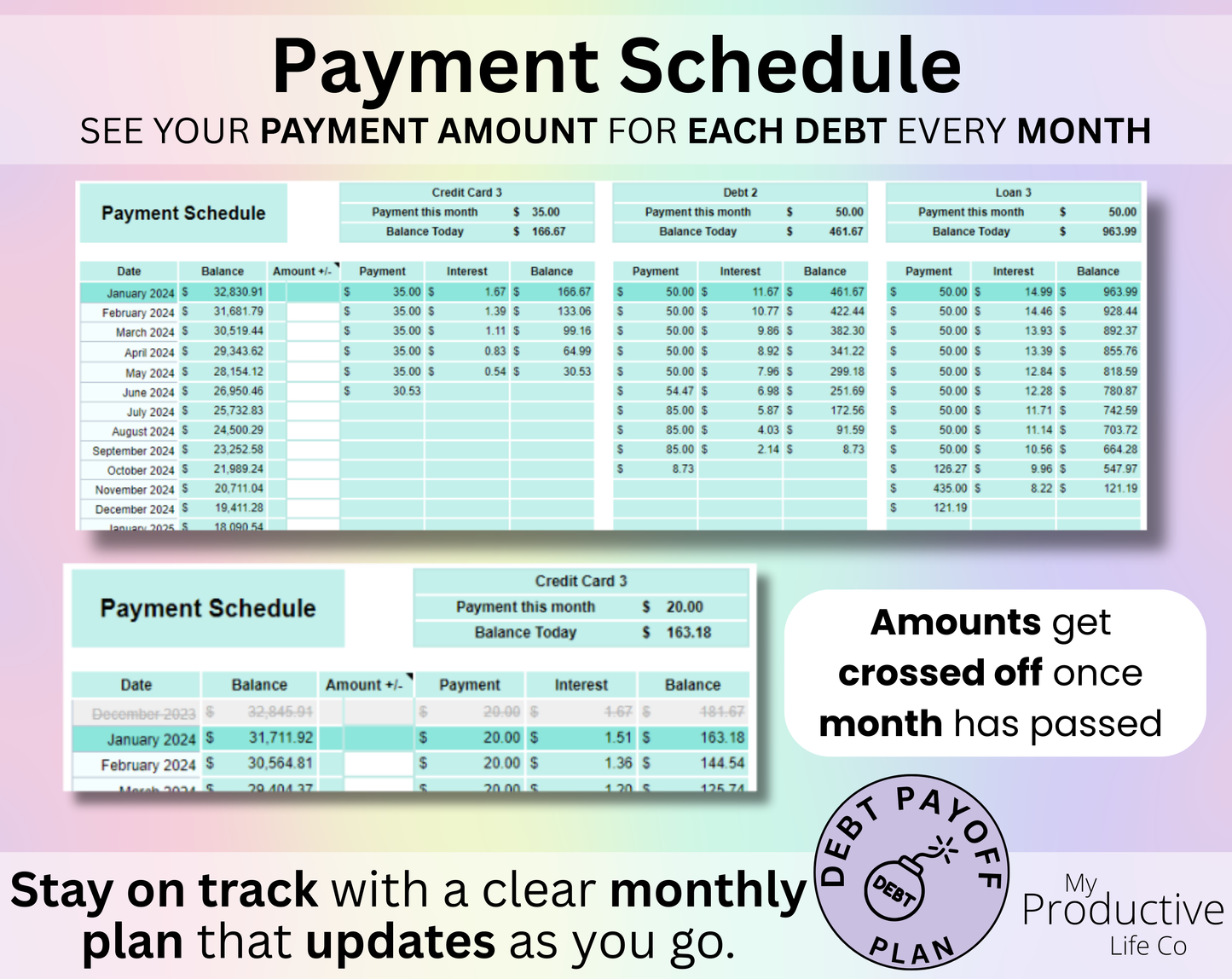
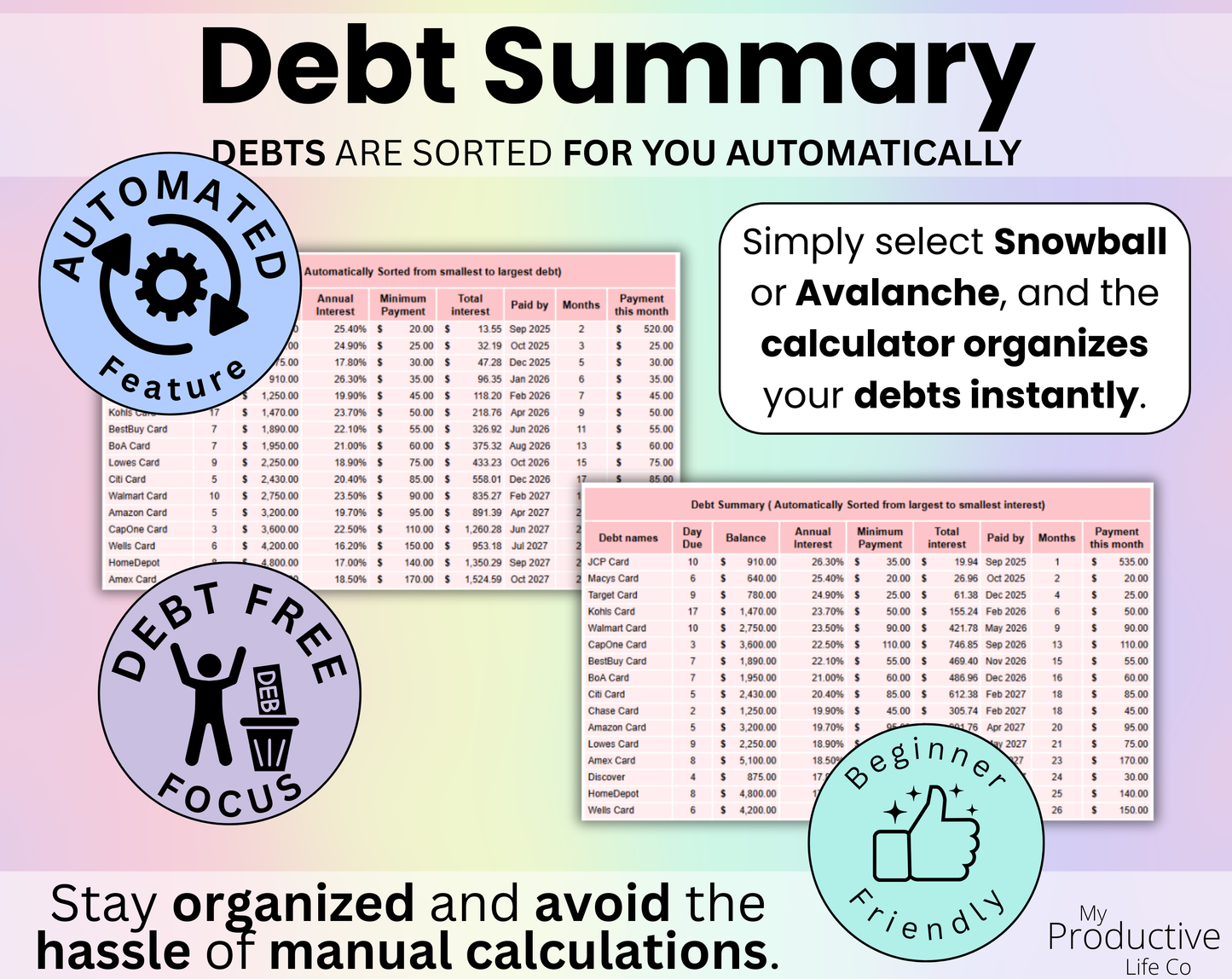
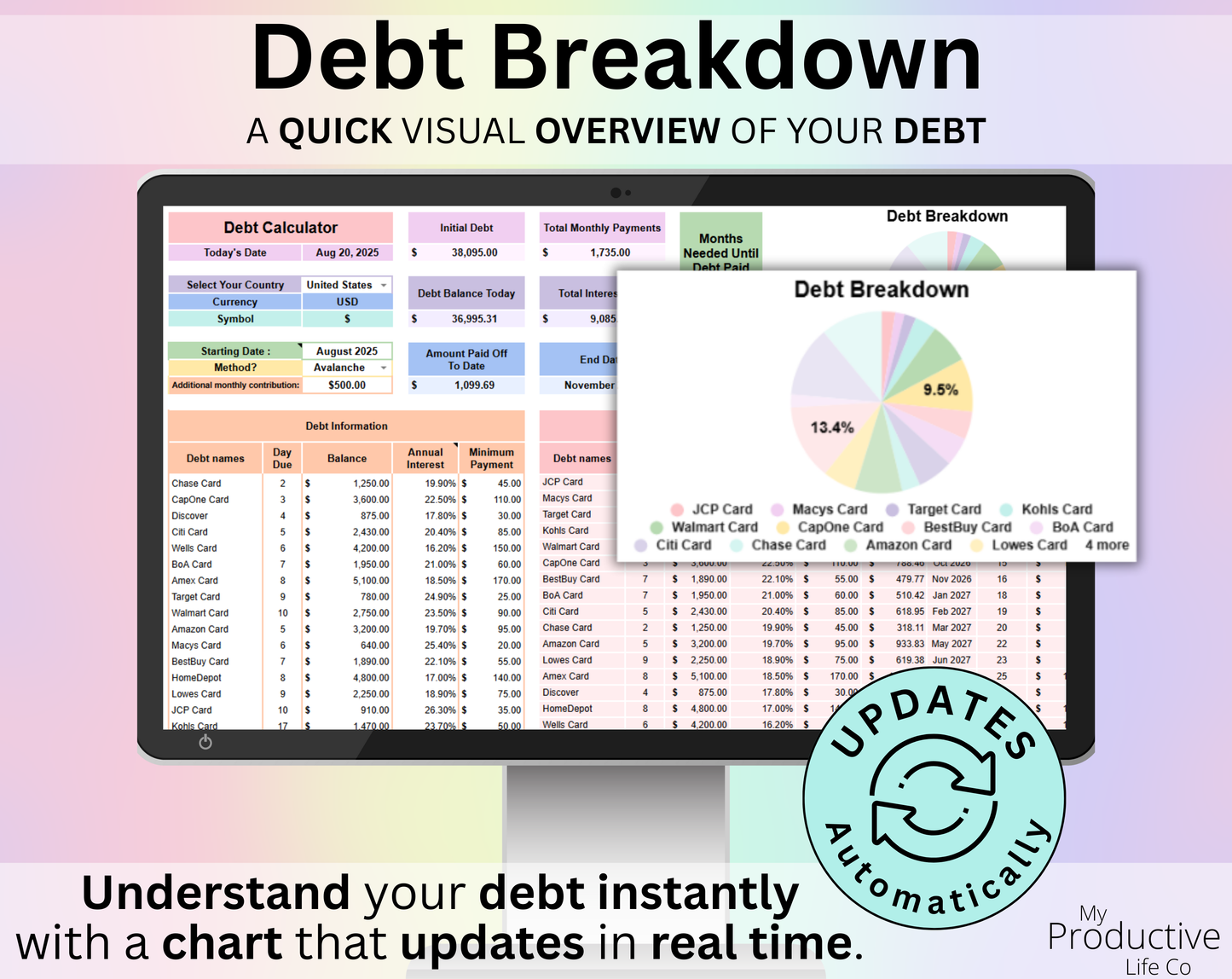

The spreadsheet is super easy to use, and if you have any questions, you can just email them, and their response time is amazing! Great customer service!!
I recommend this easy to use spreadsheet. Thanks for creating this. Very easy to use and to implement to be able to pay off all your debt. Easy Easy Easy. Beautiful template colors that exudes harmony.
This has been so easy to set up and use. Thank yu.
This has helped me get my debts in a row and setup for re-payment. Amazing Tool to use.
It's great to have both the debt snowball and the avalanche calculators available to use. I had a file a long time ago, but it only had the snowball. I was so glad to see the difference. The file is great! High quality!















