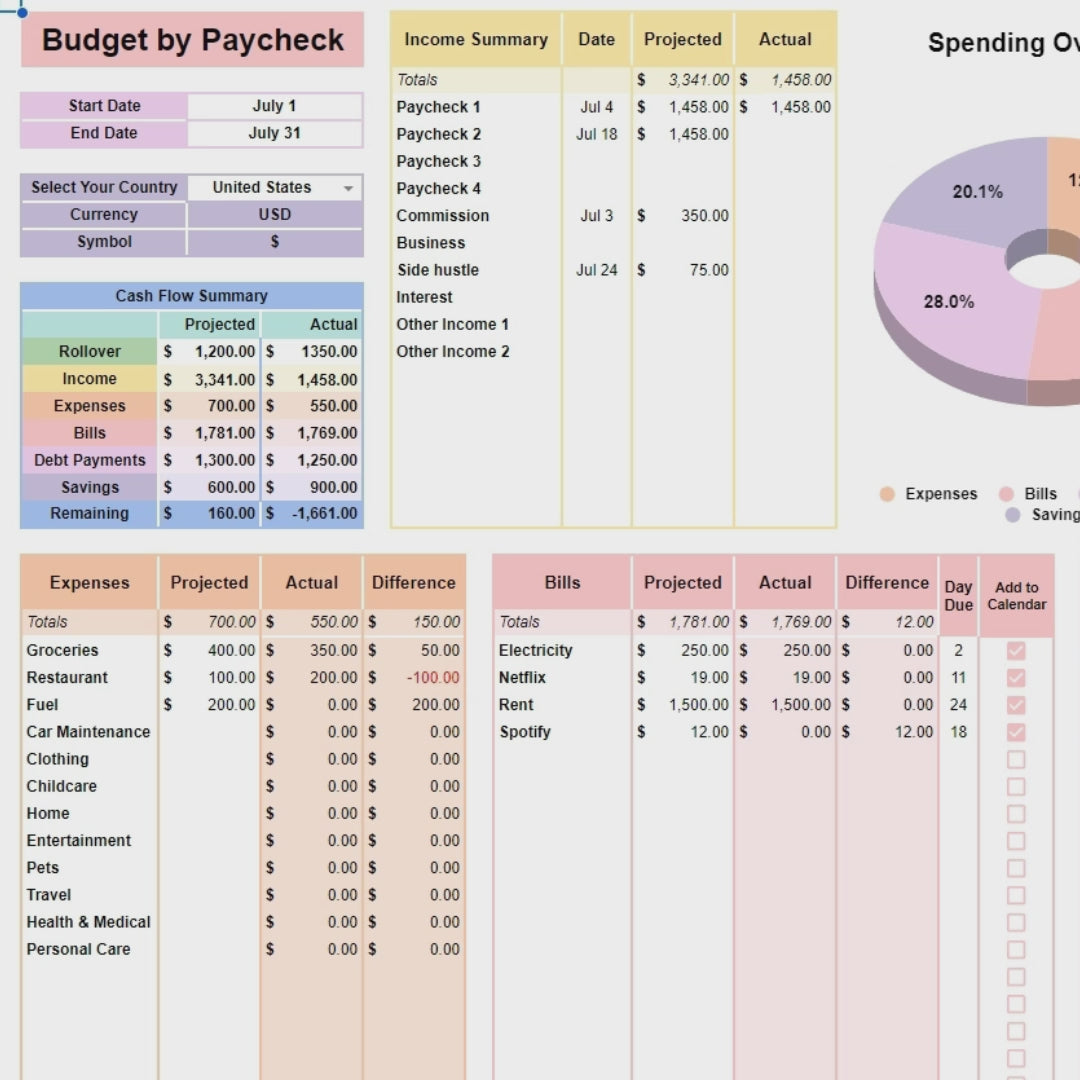MyProductiveLifeCo
Ultimate Budget by Paycheck Spreadsheet Google Sheets and Excel Template
Ultimate Budget by Paycheck Spreadsheet Google Sheets and Excel Template
Couldn't load pickup availability
The Ultimate Budget by Paycheck spreadsheet for Google Sheets and Microsoft Excel makes budgeting fun!
The calculations are done for you which makes our budget template simple and easy to use even for people with no technical background. Enter your transactions and see the spreadsheet update automatically.
Contact us right away if you have any questions :)
Track spending and net cash flow. Choose the paycheck period. Includes an editable bills calendar, a subscription tracker, a debt snowball calculator and a sinking funds. Access this spreadsheet online anywhere via your Google account (free to set up). Your planner includes 3 different currencies and comes complete with an easy to follow set of instructions.
After you purchase:
You will receive a confirmation email and soon after you will receive another email with links to download your files.
- For Google Sheets: Download the PDF. In the PDF click on the button. It will redirect you to the Google Sheet website where you can make a copy of the file. If the file opens in "View Only" go to "File" and chose "Make a copy".
- For Excel: Download the .xlsx file and open file in Microsoft Excel.
You will also receive an email with access to the Download page.
》TABS
1. Instructions
2. Budget by Paycheck
3. Editable Bills Calendar
4. Subscription Tracker
5. Debt Snowball Calculator
6. Savings Planner
》FEATURES
- Budget dashboard
- Dropdown for country
- Most currencies included**
- Cash Flow Summary
- Rollover from last period
- Income tracking
- Expense, bills, debt payment and savings & Investment tracking
- Editable categories
- Projected & actual budgets
- Savings tracker
- Transaction tracker
- Expense breakdown
- Comprehensive graphs
- Editable bills calendar
- Automatic day updating calendar
- Subscription tracker
- Subscription monthly cost
- Debt snowball calculator
- Debt balance overview
- Debt repayment end date
- Savings planner
**For the currencies: After purchase if your country is not in the list, please contact me and I will add it.
______________________________________________
》NOTES
- For Google Sheets, you will need Google Sheets and a basic understanding of how to use it.
- For Excel, you will need either Office 2021 or later or a Microsoft Excel 365 subscription and a basic understanding of how to use it.
- The spreadsheet looks and works better on a desktop/computer.
______________________________________________
》IMPORTANT
All designs are ©MyProductiveLifeCo. This item is for personal use and cannot be resold, redistributed, or used for any commercial purposes.
______________________________________________
》THIS IS A DIGITAL PRODUCT / INSTANT DOWNLOAD
Digital means its ready to download straight away after buying! No waiting, and no shipping fees. Purchase once and its yours forever!
*No physical product will be shipped*
______________________________________________
Share








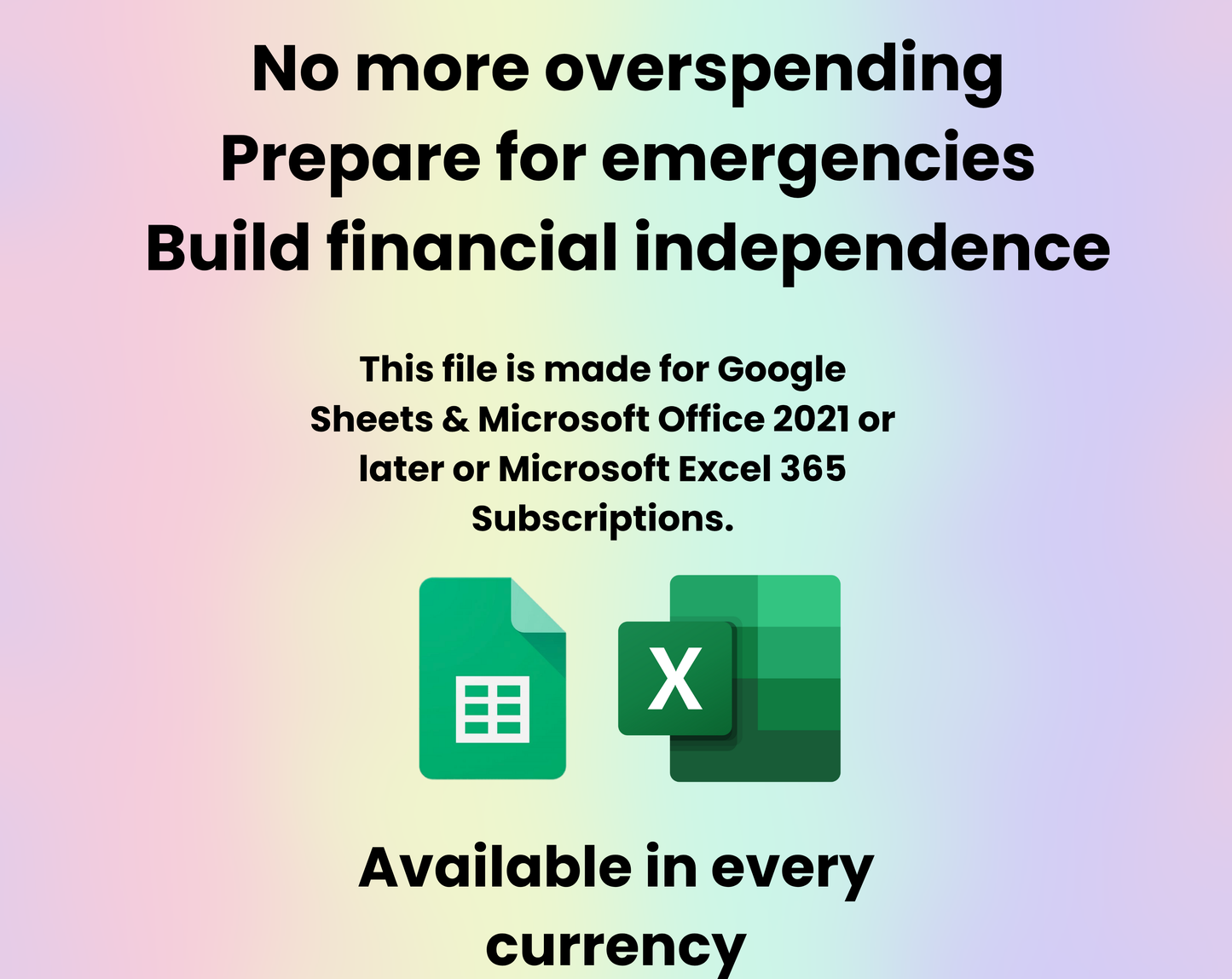
Love this Budget! It's beginner friendly! I had a small hiccup and they responded so fast! I will be purchasing again
The ultimate budget spreadsheet is awesome. It makes thing so much easier and more organized then what I had before definitely worth the money!
The products are amazing and the owner goes above and beyond to help get you started! Very happy with my purchase!
Where is my order
Ultimate Budget by Paycheck Spreadsheet Google Sheets and Excel Template