MyProductiveLifeCo
All-in-One Student Planner Google Sheets & Excel Assignment Tracker Template
All-in-One Student Planner Google Sheets & Excel Assignment Tracker Template
Couldn't load pickup availability
🎓Stay organized, focused, and ahead of deadlines with the All-in-One Student Planner for Google Sheets & Excel.✨
📚Whether you’re managing a busy course load, tracking assignments, or keeping an eye on your budget, this smart planner has everything you need in one place. With 13 powerful tabs that work together seamlessly, it takes the stress out of planning so you can focus on your studies.
📂 What’s Included
• Complete Instructions: The very first tab gives you clear, step-by-step guidance so you always know where to start.
• Dashboard: Instant overview of your schedule, assignments, and progress.
• Class Schedule: Organize weekly classes with times and locations.
• Assignment Tracker: Log assignments, exams, and projects with due dates, priorities, and status updates.
• Assignment Calendar: Deadlines auto-populate for a visual calendar view.
• To-Do List: Track school and personal tasks daily or weekly.
• Weekly Schedule: Updates automatically from your classes and tasks.
• Budget: Manage income, expenses, and school spending.
• Class Overview: Keep course details, instructor info, and notes in one place.
• Attendance Tracker: Track attendance automatically with counts for present, absent, and late.
• Reading List: Log assigned readings and track your progress.
• Habit Tracker: Monitor study habits and routines for consistency.
• Textbook Tracker: Record textbooks, purchase status, and costs.
💡 Why You’ll Love It:
🔗 Everything is connected. Schedules and calendars update automatically.
🎯 Simple, clear layouts make planning effortless.
💻 Works in both Google Sheets & Excel, so you can use it anywhere.
🔄 Reuse year after year to stay on top of your studies.
📂 After Purchase:
You will receive a confirmation email and shortly after, another email with links to download your files.
-For Google Sheets: Download the PDF. In the PDF, click the button to be redirected to Google Sheets and make a copy. If it opens as "View Only," go to "File" and select "Make a copy."
-For Excel: Download the .xlsx file and open it in Microsoft Excel.
______________________________________________
》NOTES
• For Google Sheets, you will need Google Sheets and a basic understanding of how to use it.
• For Excel, you will need either Office 2021 or later or a Microsoft Excel 365 subscription and a basic understanding of how to use it.
• The spreadsheet looks and works better on a desktop/computer.
______________________________________________
》THIS IS A DIGITAL PRODUCT / INSTANT DOWNLOAD
Digital means its ready to download straight away after buying! No waiting, and no shipping fees. Purchase once and its yours forever!
*No physical product will be shipped*
______________________________________________
Share
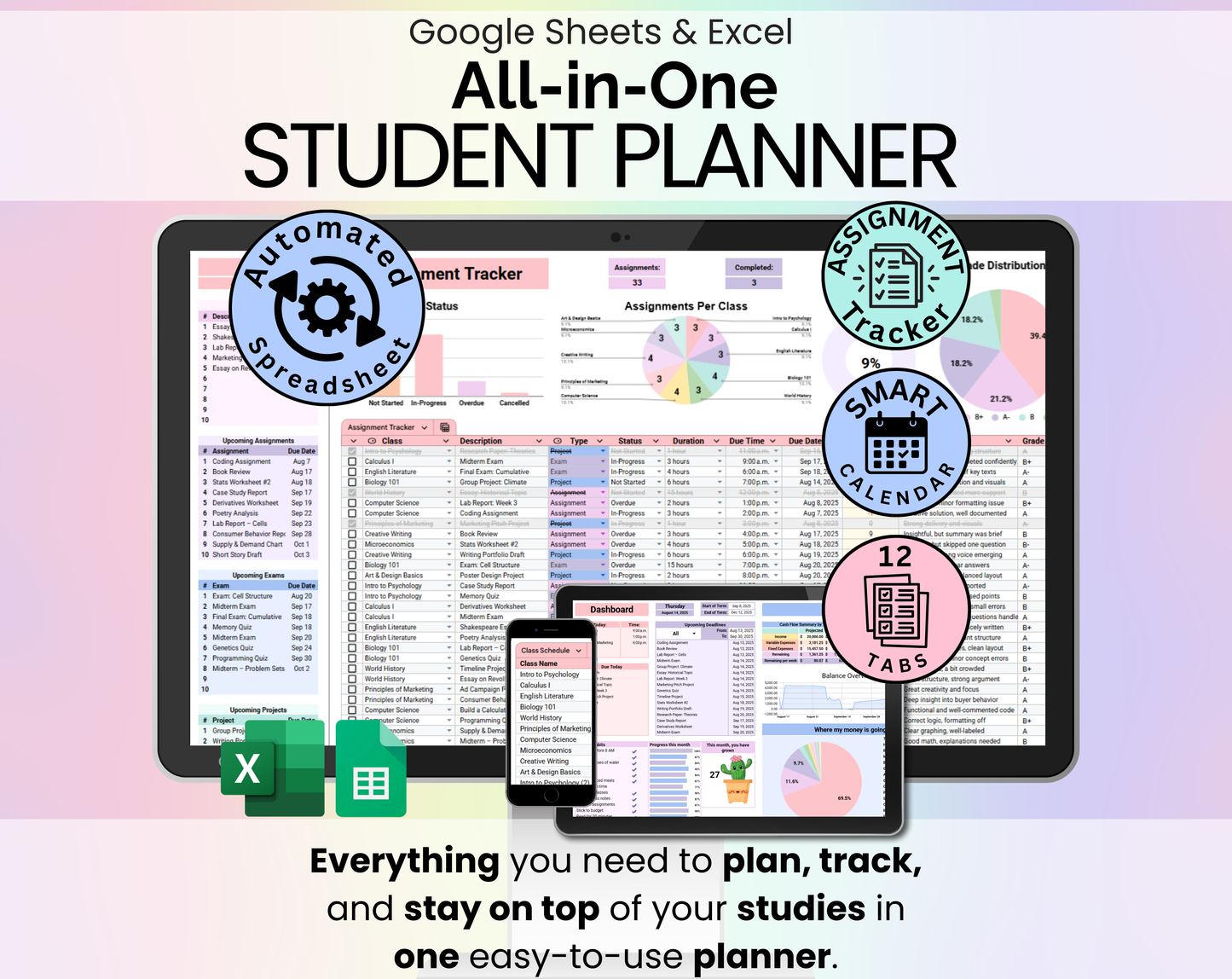
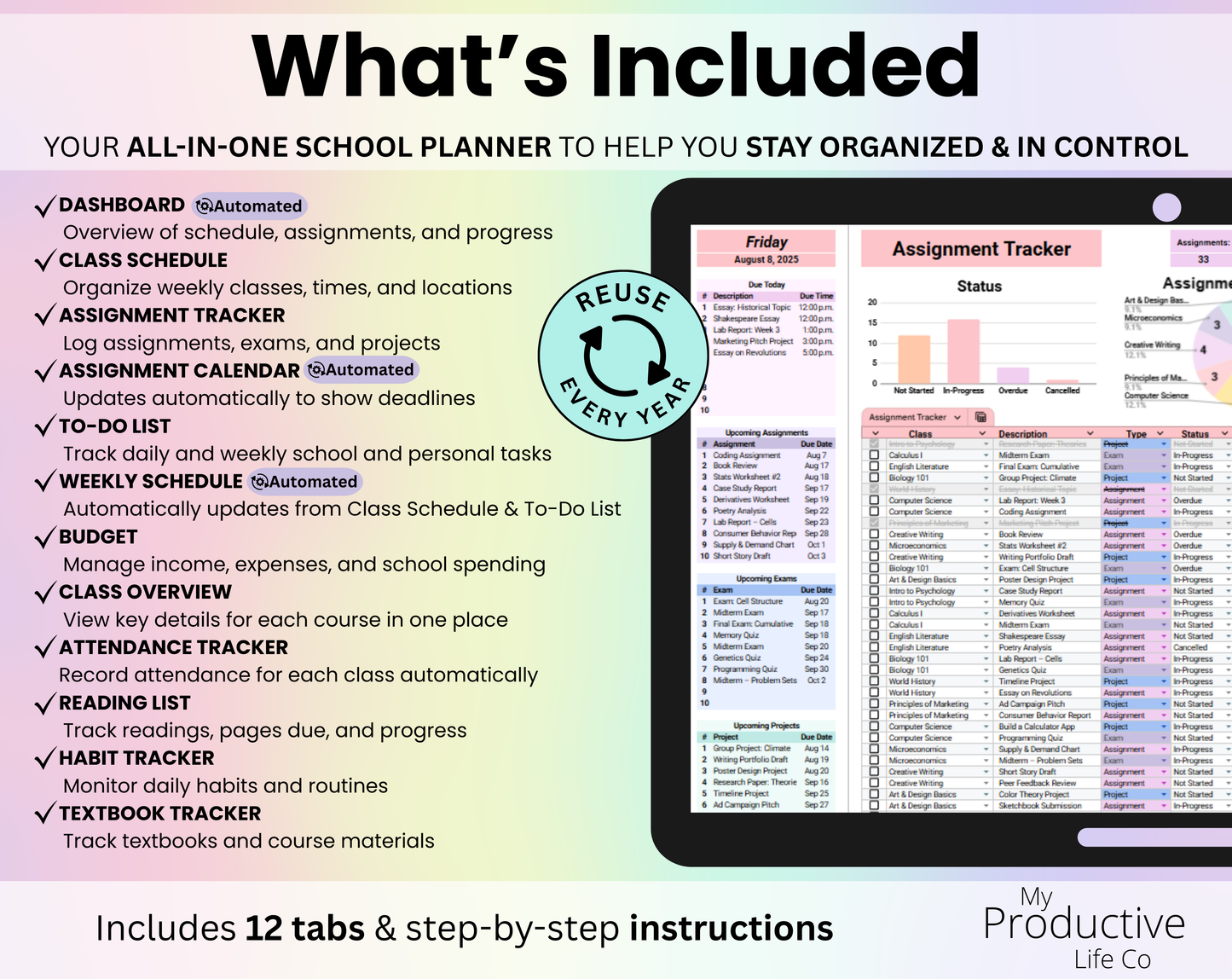
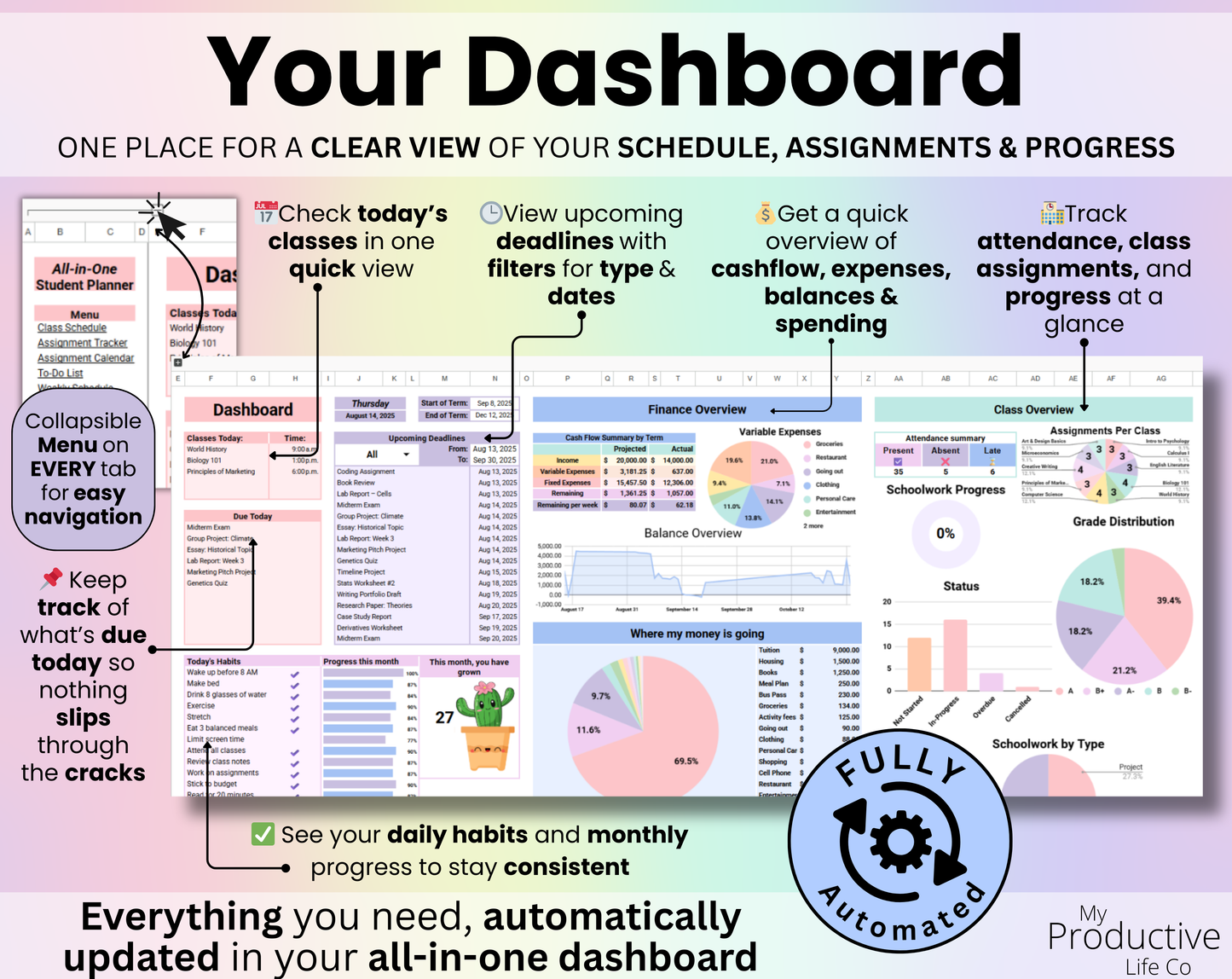
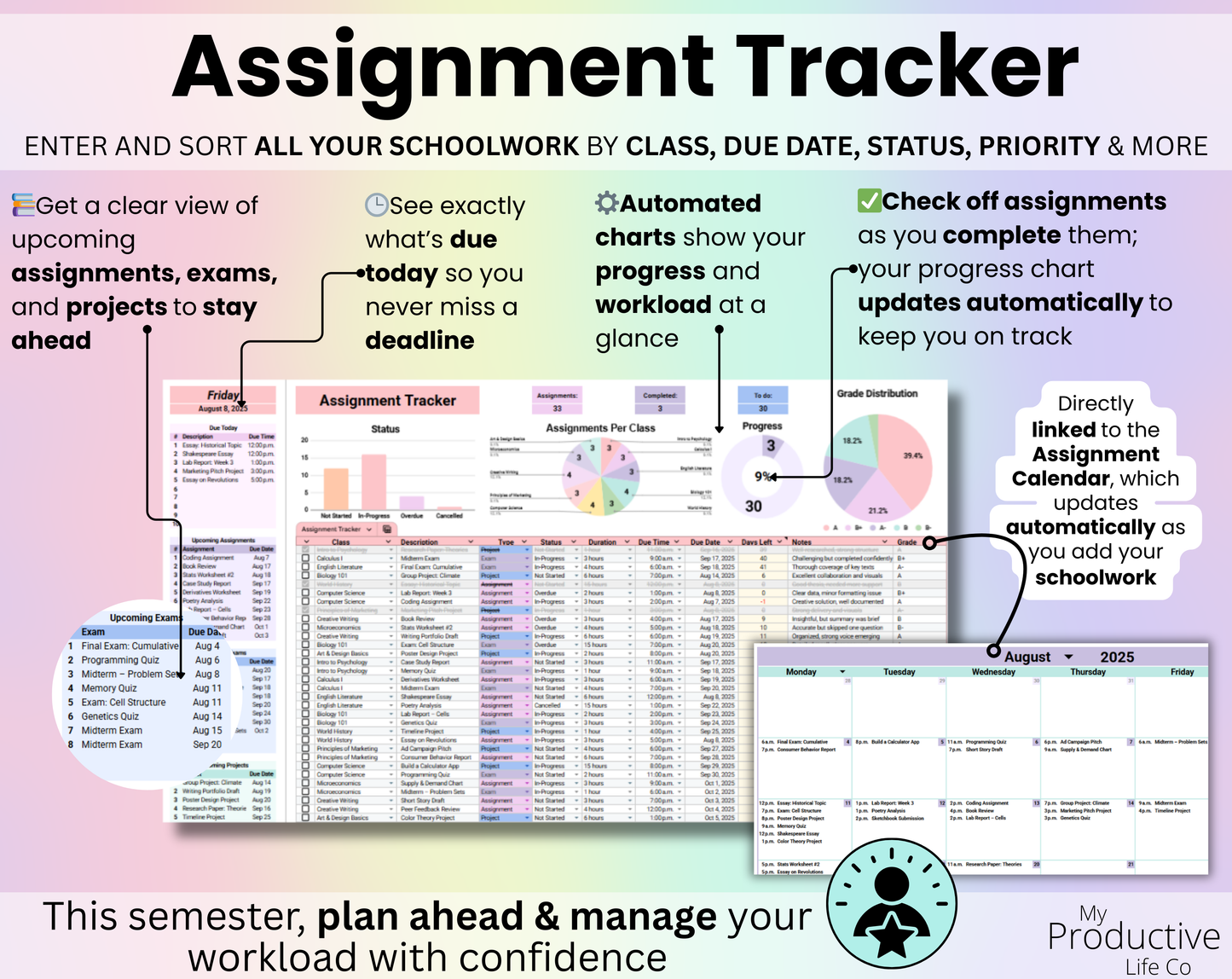
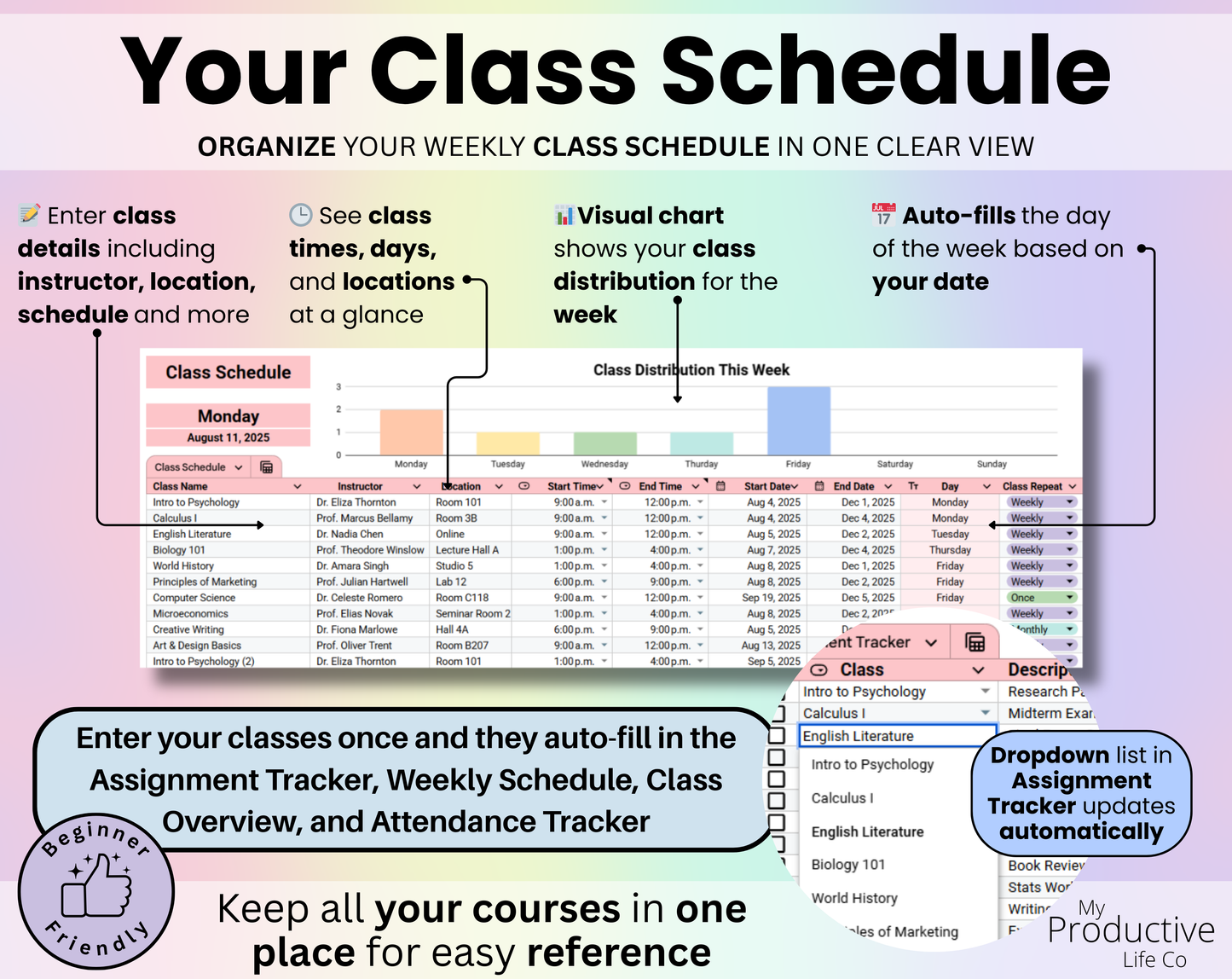
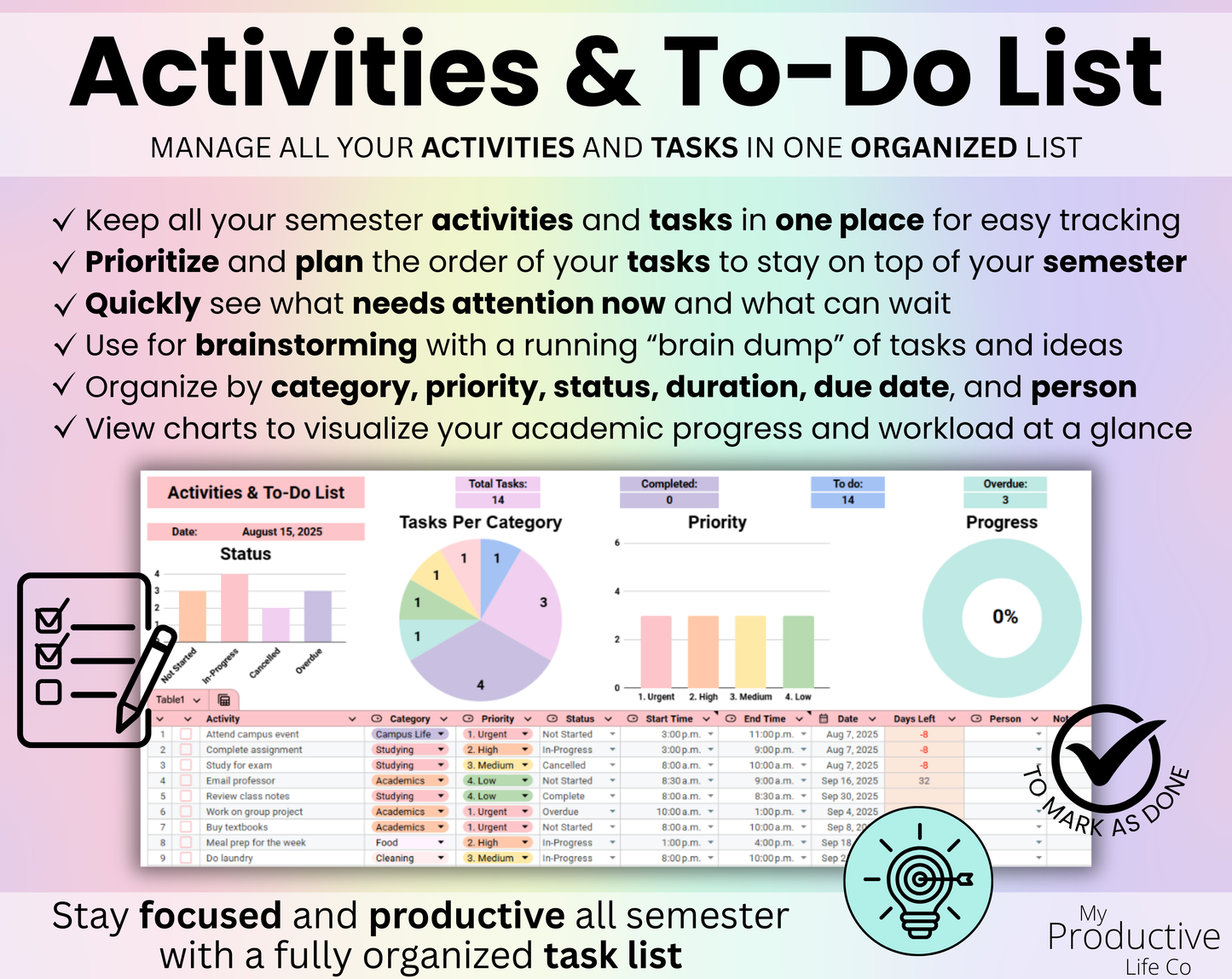
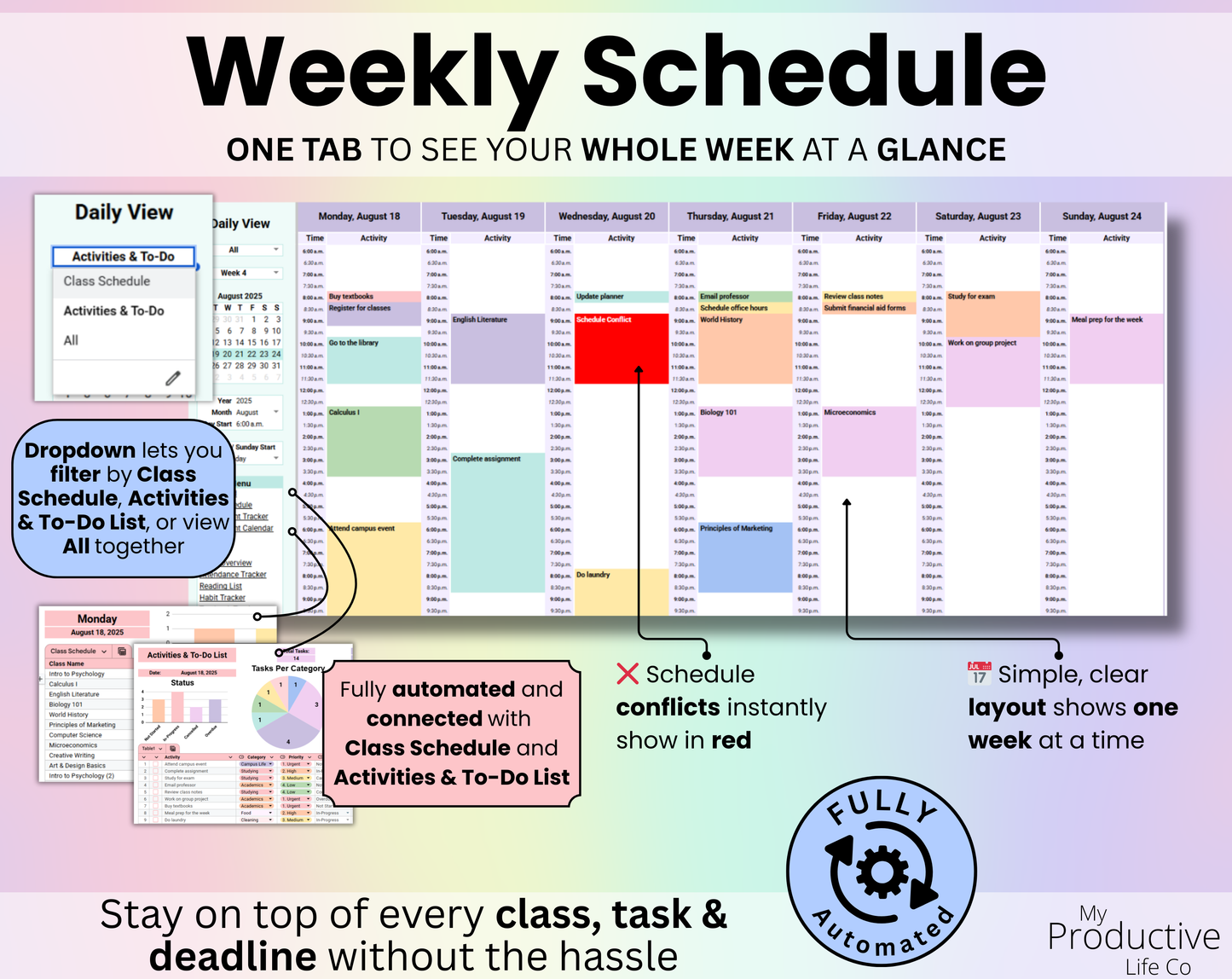
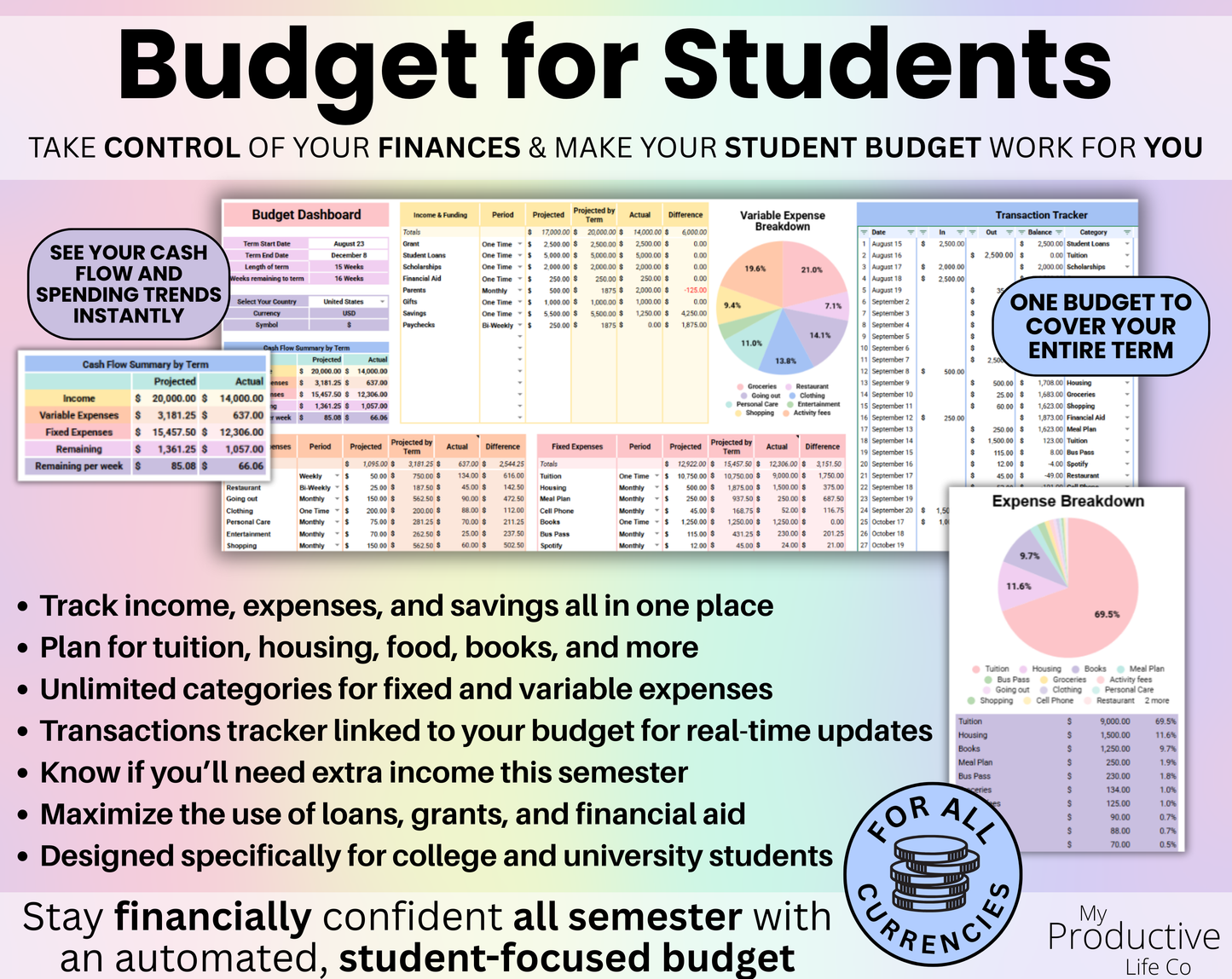
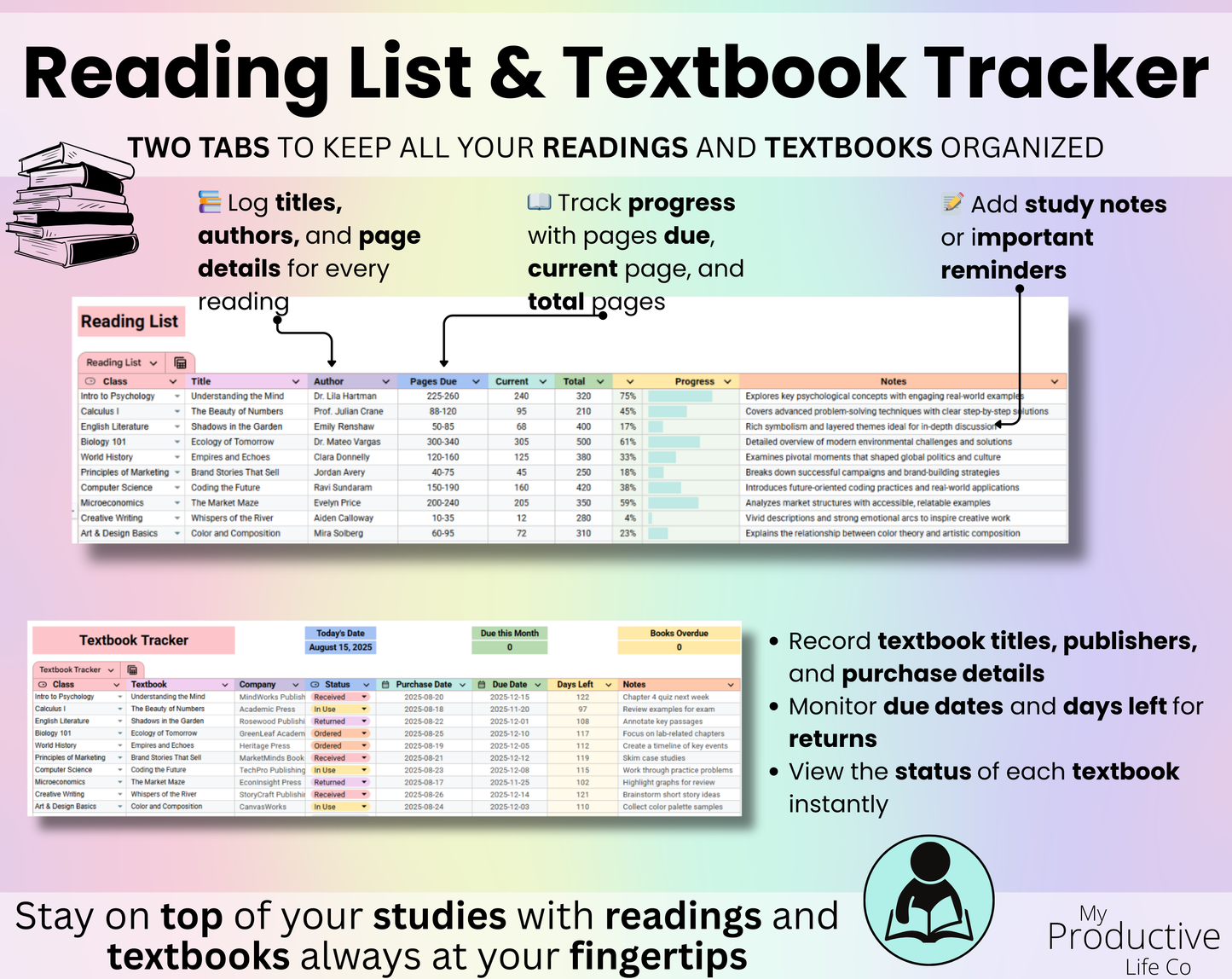
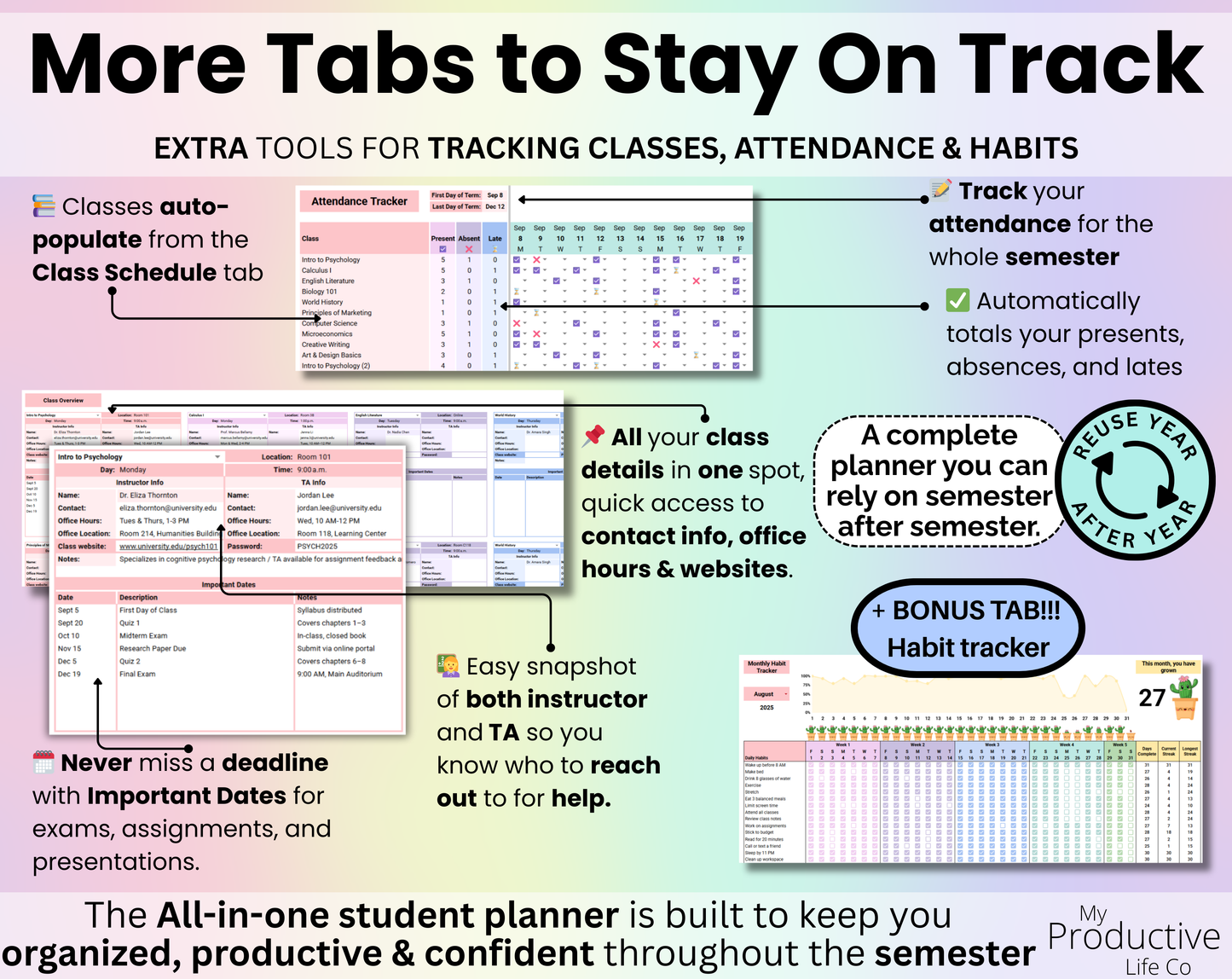
Perfect for anyone with ADHD or working full time while in school
Perfect for keeping track of homework
Exaclty what I was looking for!
Really love how easy it is to use
Love this, it's such a big help!

















